Are you all surviving the return to life after the holidays? In spite of so many late nights, the guys all made it out the door just fine this morning. And in the few minutes I stole for myself, look what I discovered…
I’ve been using Windows Live Writer to draft and publish my posts for quite a while. But I haven’t taken the time to explore some of its features.
Edit: I’m sorry, ladies! I went back and removed this slide show after I saw how it worked. The pictures are actually saved to an “album” in my Windows Messenger account. Live writer fixes a link here to the album on my personal page. Which is fine.
However, that also provides access to a number of my friends’ private email addresses. Like I said, this is a learning experience. :)
(In case you were wondering, the pictures were just a repeat of the pictures from my last post, only arranged all snazzy.)
The group of pictures above is my experiment with the Photo Album feature.
I think I like it! I have no idea how it publishes, so this will be fun to see.
But now it has me eager to see what else Live Writer can do!
Blogger’s edit process was always so tedious, especially when you added pictures. Holy cow! Sometimes it would do such strange things with the spacing, that the only fix was to delete the post. That was SO frustrating.
Setting things up to use Windows Live Writer made a HUGE difference for me.
I love being able to edit, add pictures, crop them and add water marks, and move things around, all without having to toggle between edit and preview pages to see what it’s going to look like.
With Live Writer, what you see is what you get. I’ve never had it do unexpected things because of changes I made.
Do any of you use Live Writer? If so, I’d love to hear what features you like the best.
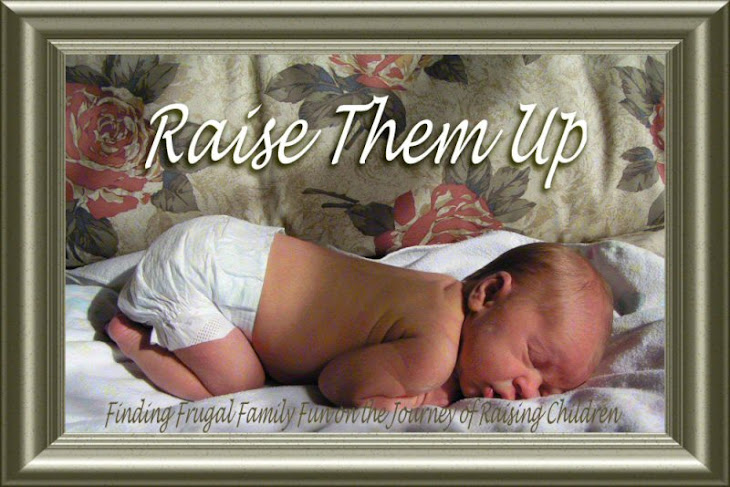












1 comment:
I've never used it, but I'm going to have to check it out!
Post a Comment